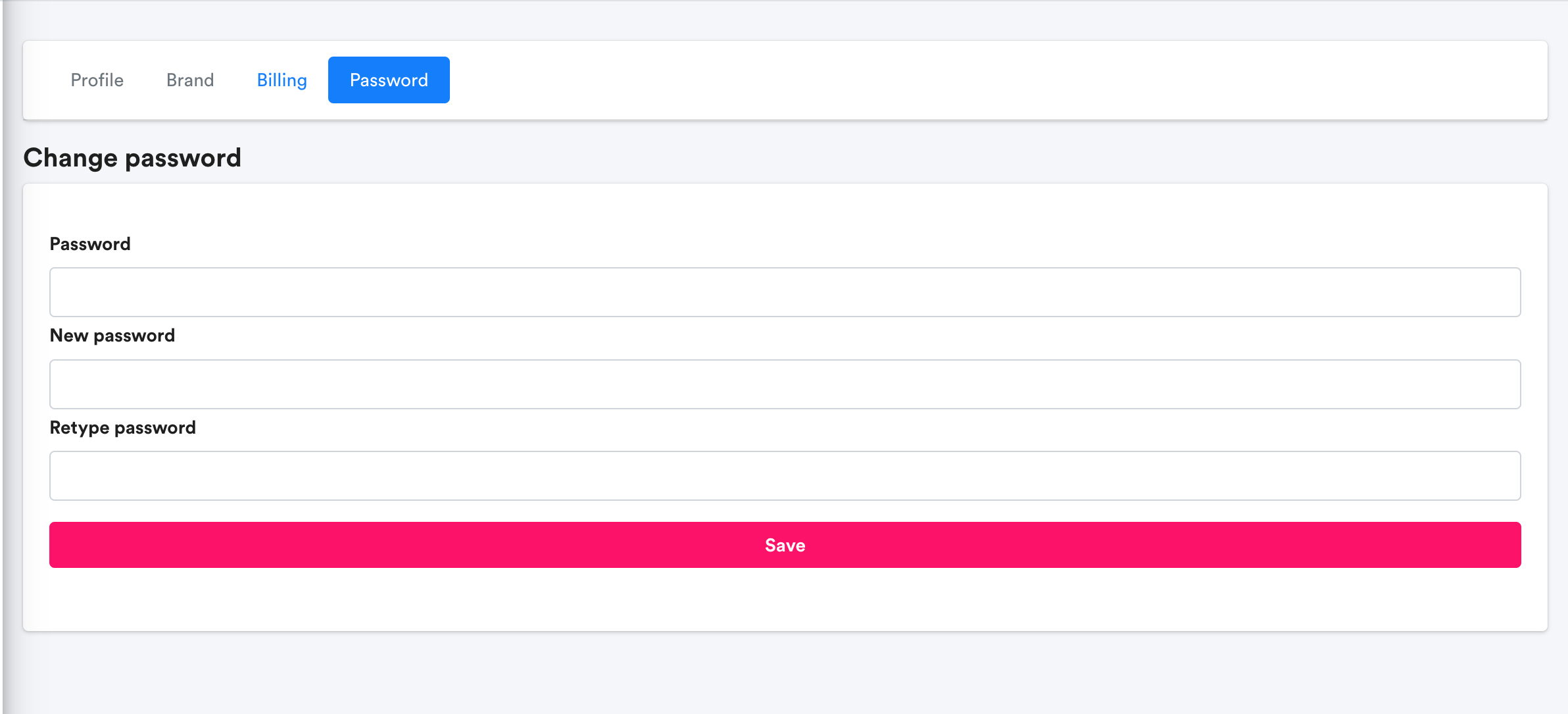How do I update my password on Inbranded?
Olusegun Odufuwa
Last Update hace 3 años
Inbranded created a simple & easy way to update your password.
Step 1: From the dashboard, head to the account area and click the dropdown to reveal more options. In the dropdown click on Account settings;
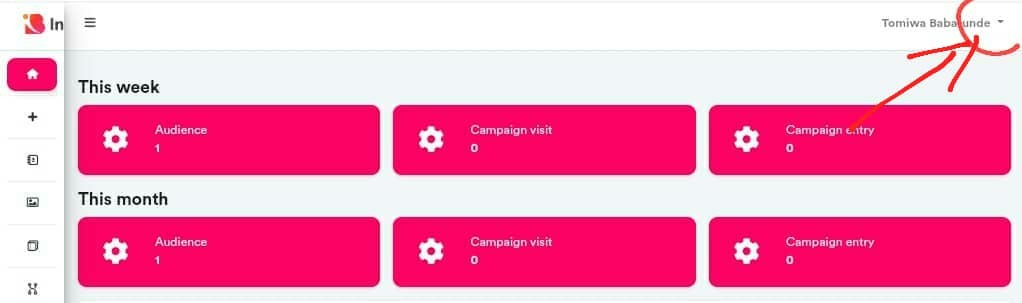
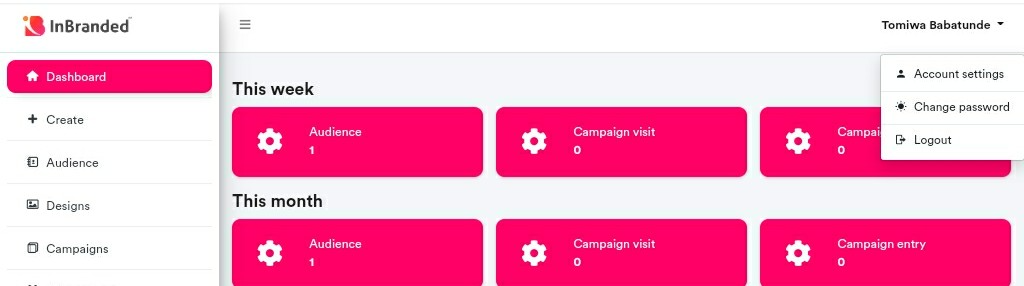
Step 2: From the settings page, click on the Password tab, enter your current password, and new password and click the Save button to have it saved.