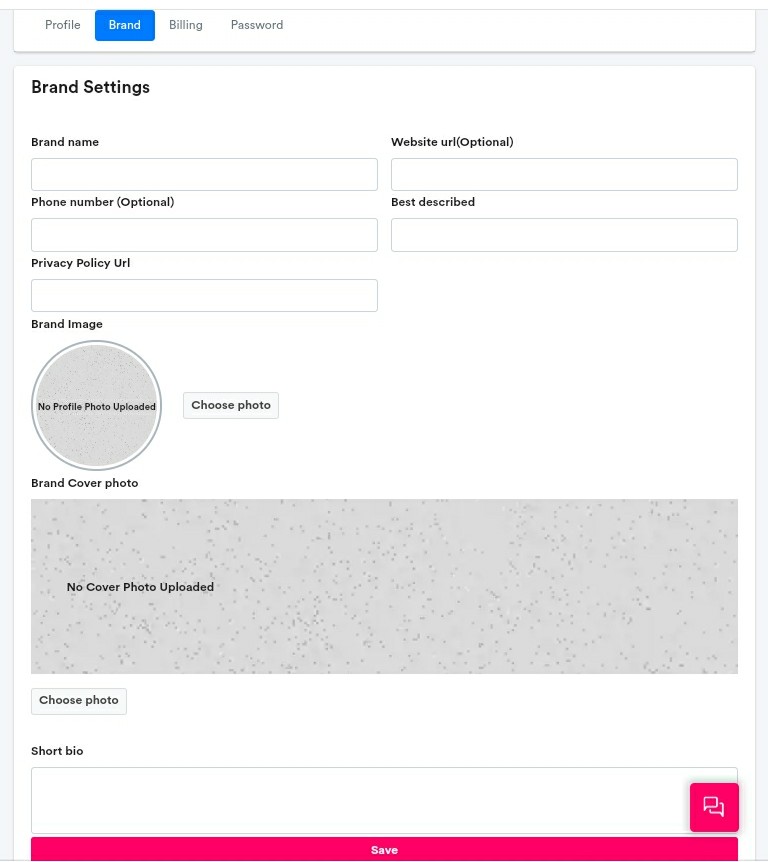How do I update my profile/brand information on Inbranded?
Mojola
Last Update 3 years ago
Inbranded created a simple & easy way to update your profile/brand information.
Step 1: From the dashboard, head to the account area and click the dropdown to reveal more options. In the dropdown click on Account settings;
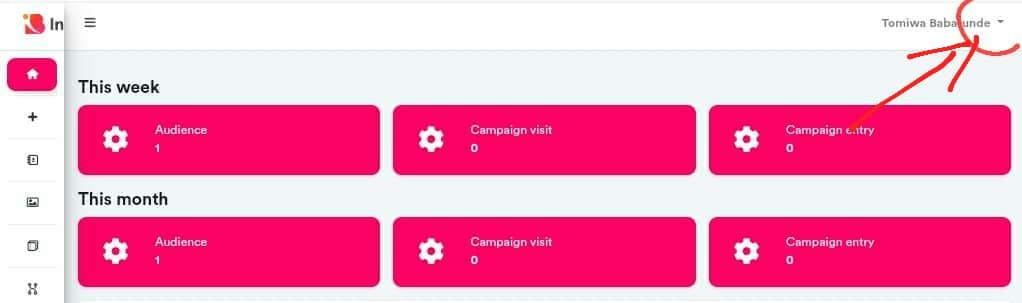
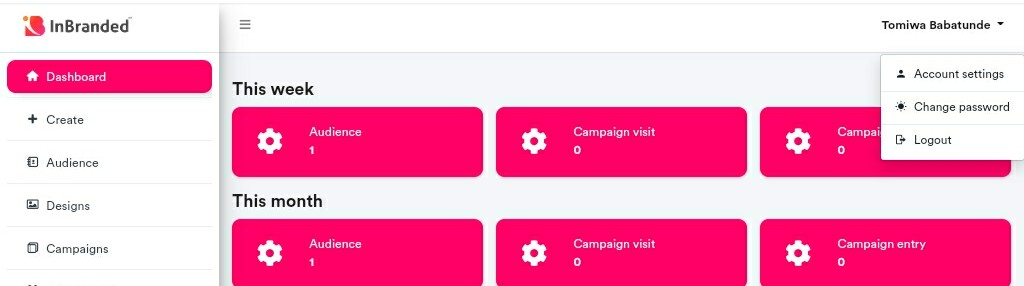
Step 2.1: From the settings page, under the Profile tab, update your first name, last name, email and username and click the Save button to have it saved.
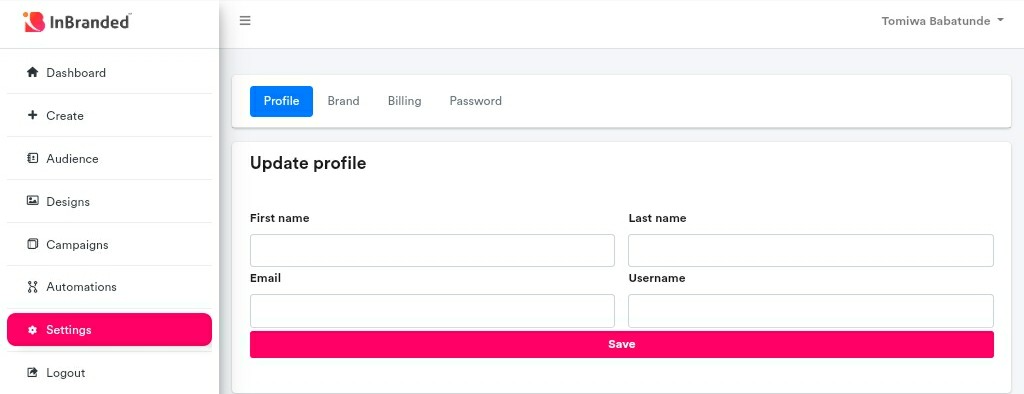
Step 2.2: To update your brand information, click on the Profile tab on the settings page, update your profile information, and click the Save button to save it.