How do I add an audience to a workflow?
Mojola
Last Update 3 år siden
Adding an audience to a workflow is extremely easy in Inbranded.
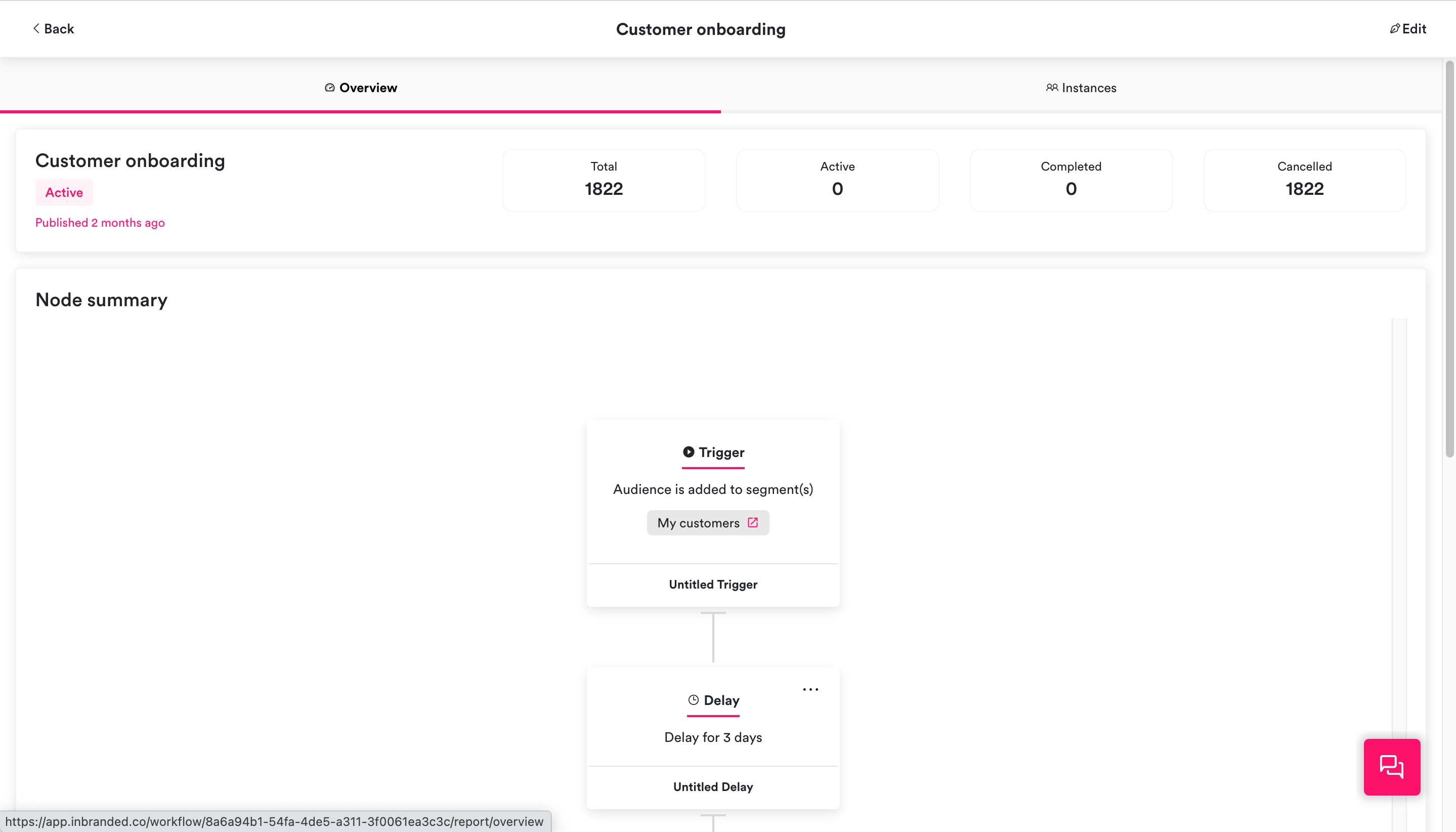
Follow the steps below to add an audience to a workflow:
Step 1: From the dashboard, click Workflow to go to the workflows page.
Step 2: Click on the published workflow to open the report and then switch to the instances tab.
Step 3: In the Instances tab, click on Create Instance.
Step 4: In the create instance popup, select the audiences you would like to add to the workflow and then click Create Instance.

