Understanding nodes: trigger, action, condition, and delay
Mojola
Last Update hace 3 años
Nodes in a workflow form the building blocks of every workflow.
There are four(4) kinds of nodes in the Inbranded workflow:
- Trigger
- Action
- Condition
- Delay
Trigger
The trigger in a workflow is the node that defines how your workflow starts.
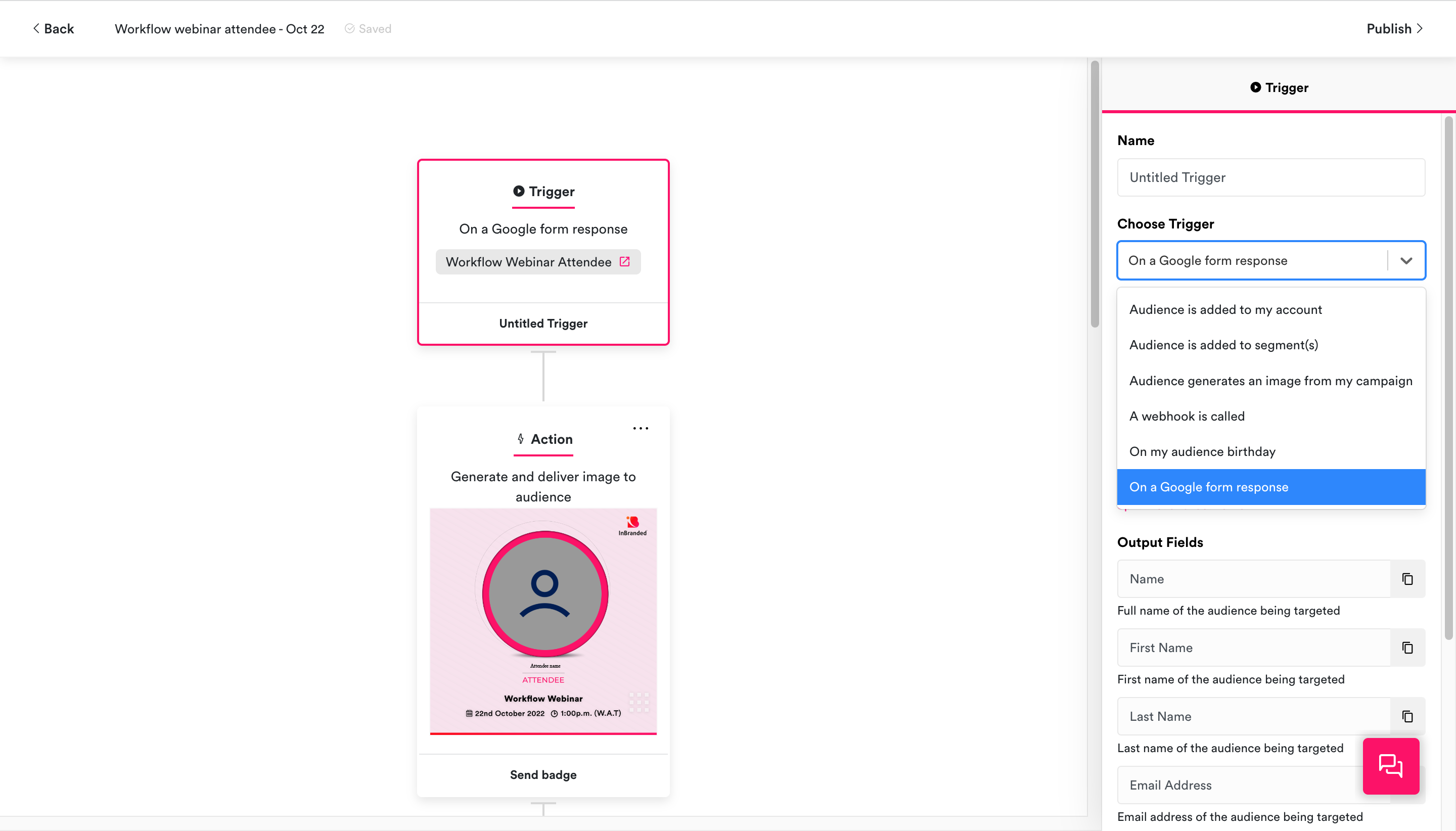
Inbranded supports a wide range of triggers ranging from internal triggers to triggers from external services. Triggers in Inbranded workflow include the following:
- An audience is added to my account
- An audience is added to a segment
- An audience generates an image from my campaign
- On my audience's birthday
- An audience submits a response in my Google form
- A webhook is called
Action
The action in a workflow is the node that defines what your workflow does.
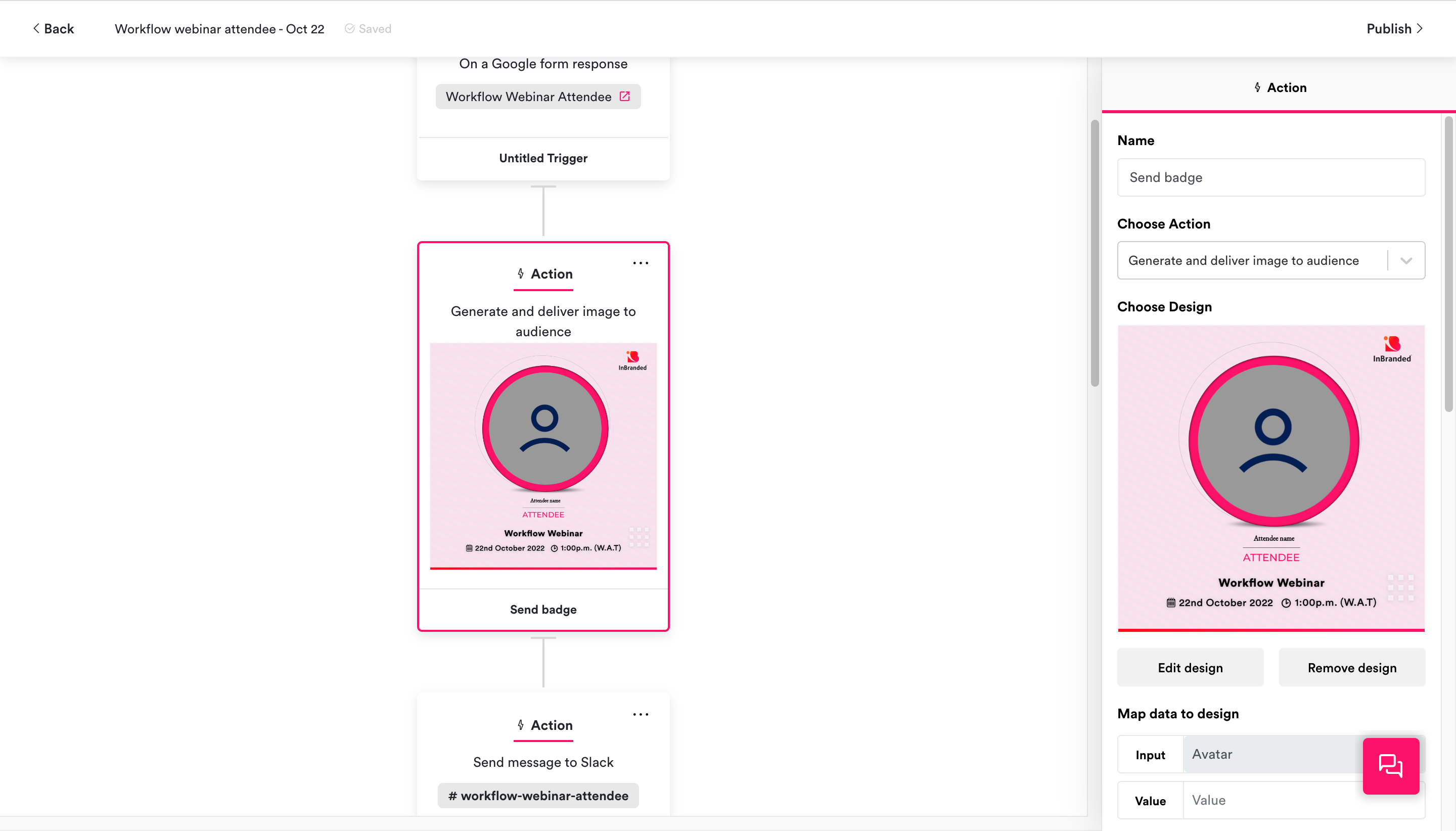
Inbranded supports a wide range of actions ranging from internal actions to actions from external services. Actions in the Inbranded workflow include the following:
- Add an audience to segment(s)
- Remove an audience from segment(s)
- Generate and deliver badge to the audience
- Send an email to the audience
- Send an HTTP request
- Send a message on Slack.
Condition
The condition in a workflow is the node that defines what sets of actions are performed depending on your audience data.
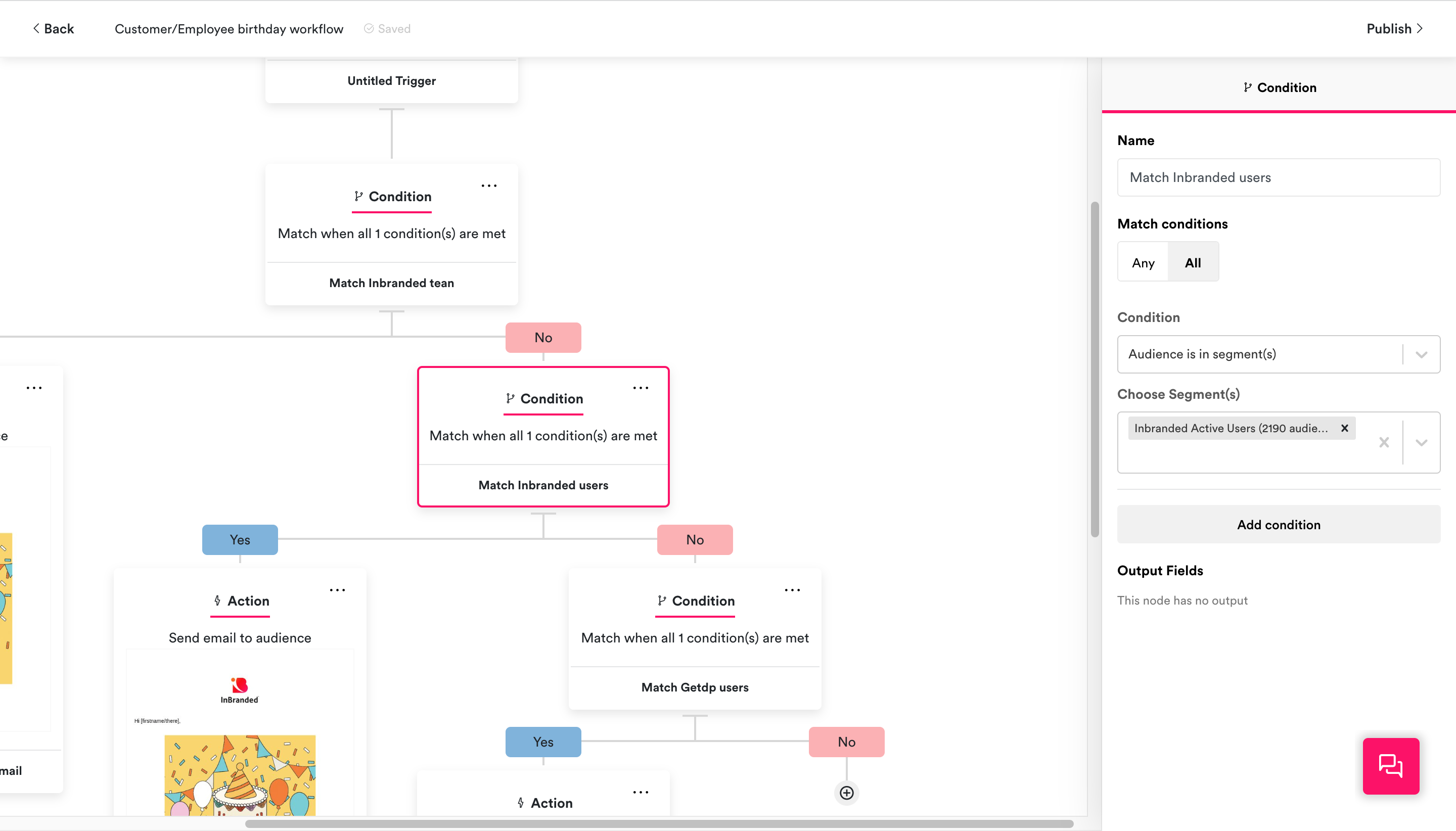
Inbranded supports a wide range of conditions which include the following:
- Is the audience in segment(s)?
- Does a field match another field/value?
- Did the audience open the workflow email?
- Did the audience click the workflow email?
Delay
The delay in a workflow is the node that defines the timing of actions performed in the workflow.
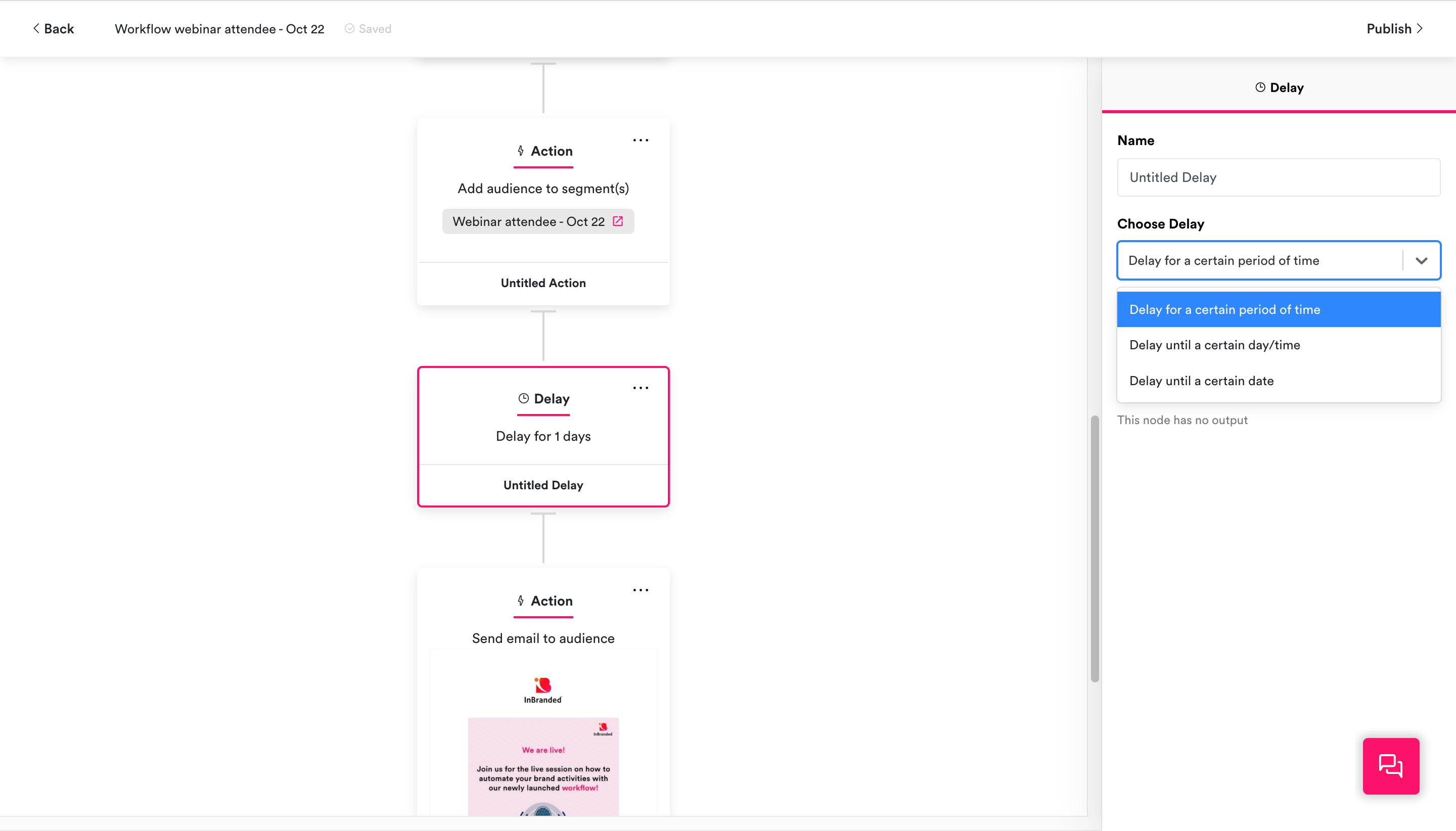
Inbranded supports a wide range of delay which include the following:
- Delay for a certain period of time.
- Delay until a certain day/time.
- Delay until a certain date.

