How do I add images from Unsplash or Giphy?
Mojola
Last Update 2 yıl önce
Inbranded makes it easy to add images to your email directly from Unsplash or Giphy.
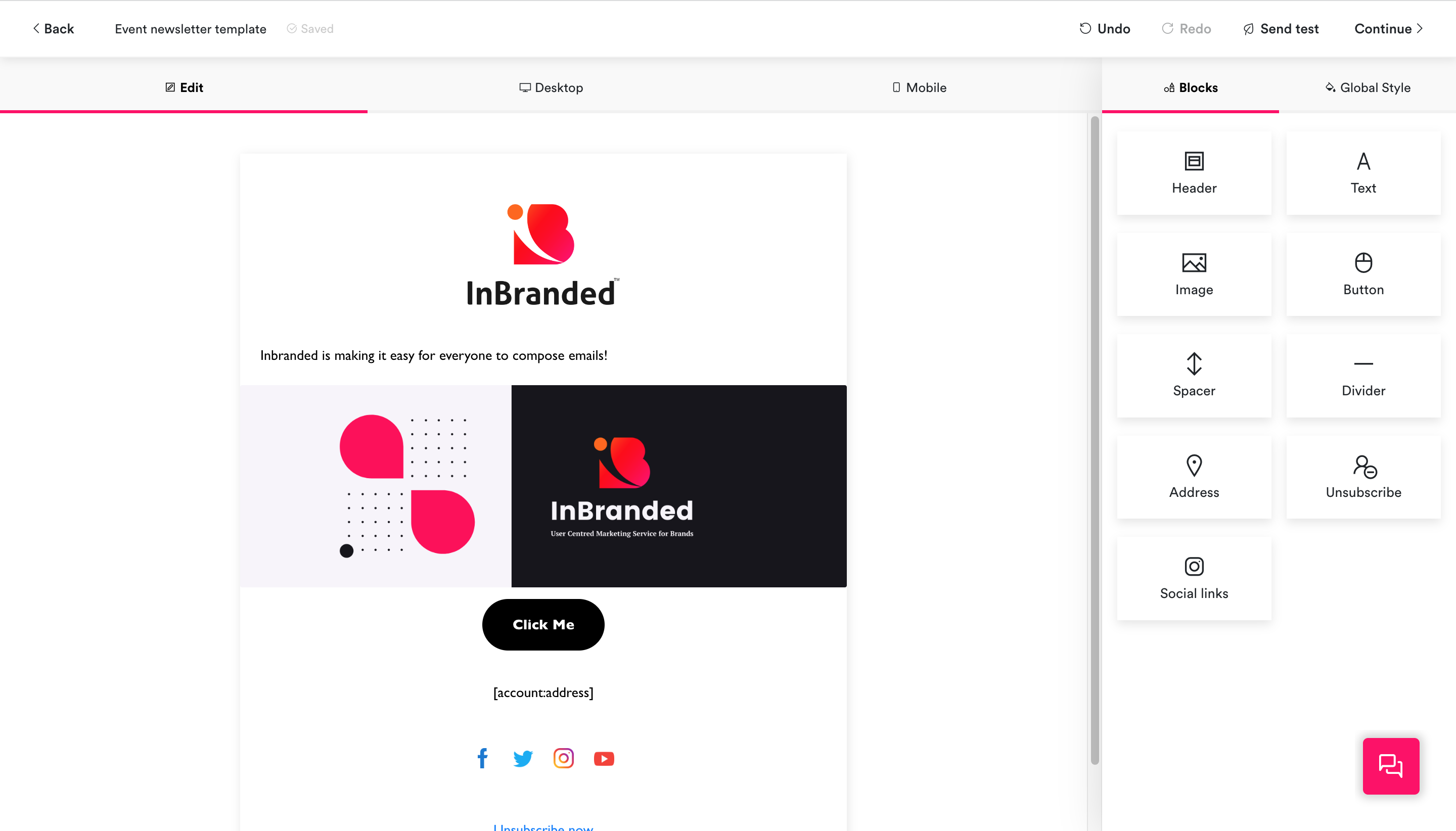
Adding images to the email can be done from the email builder. Follow the steps below to add images from Unsplash or Giphy:
Step 1: Click on an image in the email or add a new image to the email, the image preference would be displayed in the preference panel on the right side of the builder.
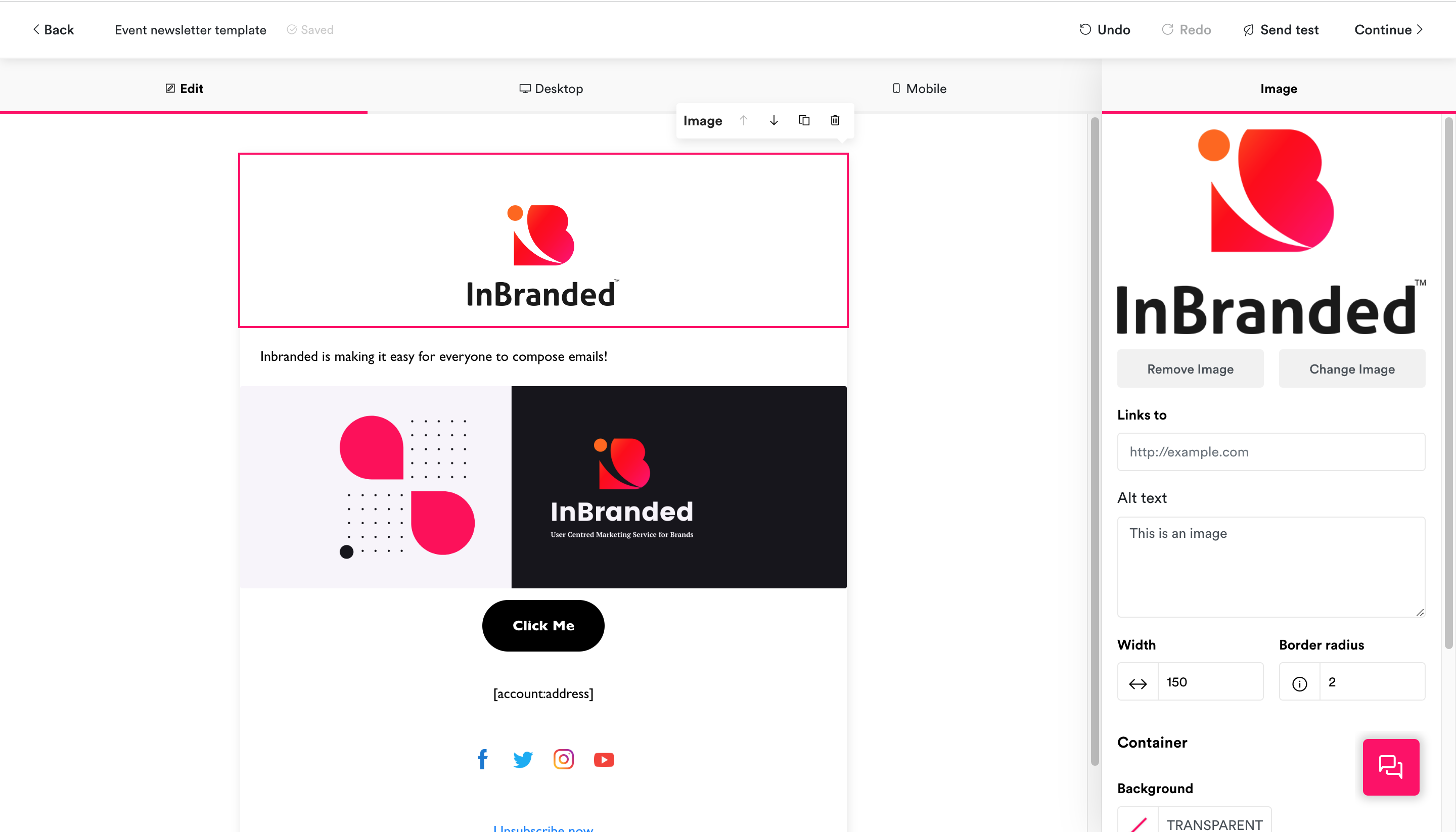
Step 2: Click Change Image to open the image picker.
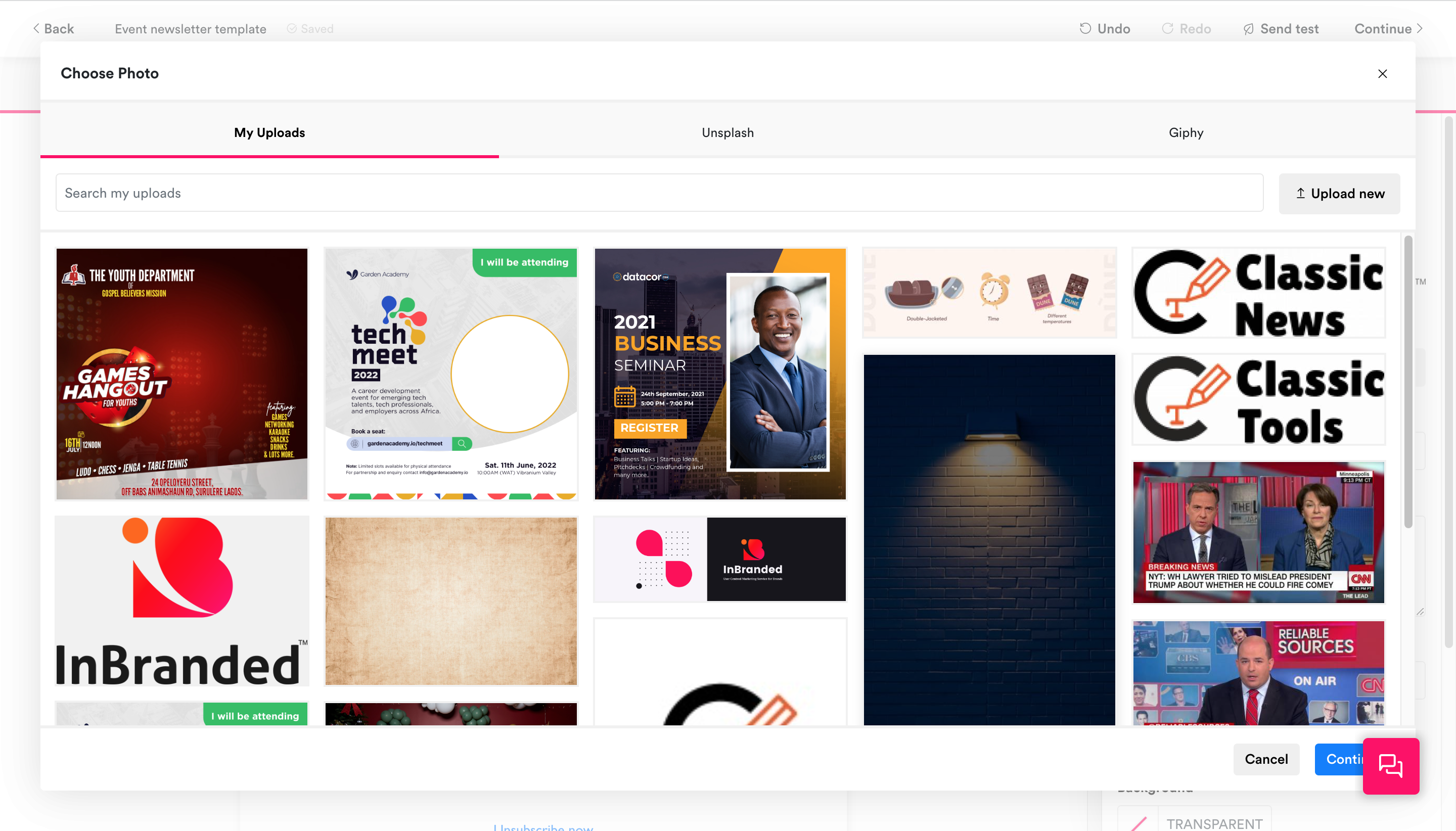
Step 3: Click Unsplash or Giphy in the image picker tab depending on where you want to search for images.
Step 4: In the search box, enter a search term to filter the shown images/gifs. Click on the desired image to have it selected.
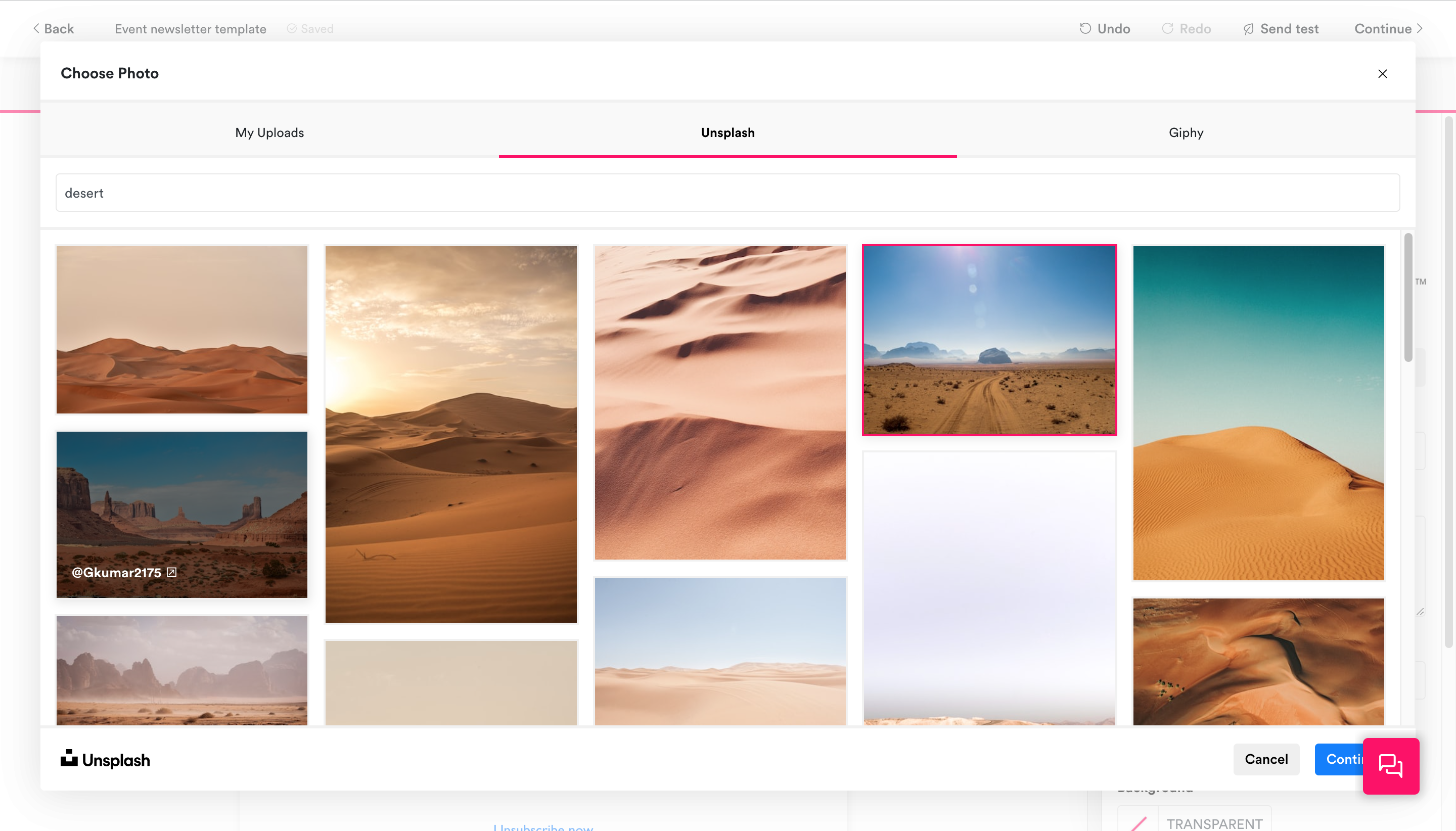
Step 5: Once an image is selected, click Continue in the picker footer to add the selected image to the email.

