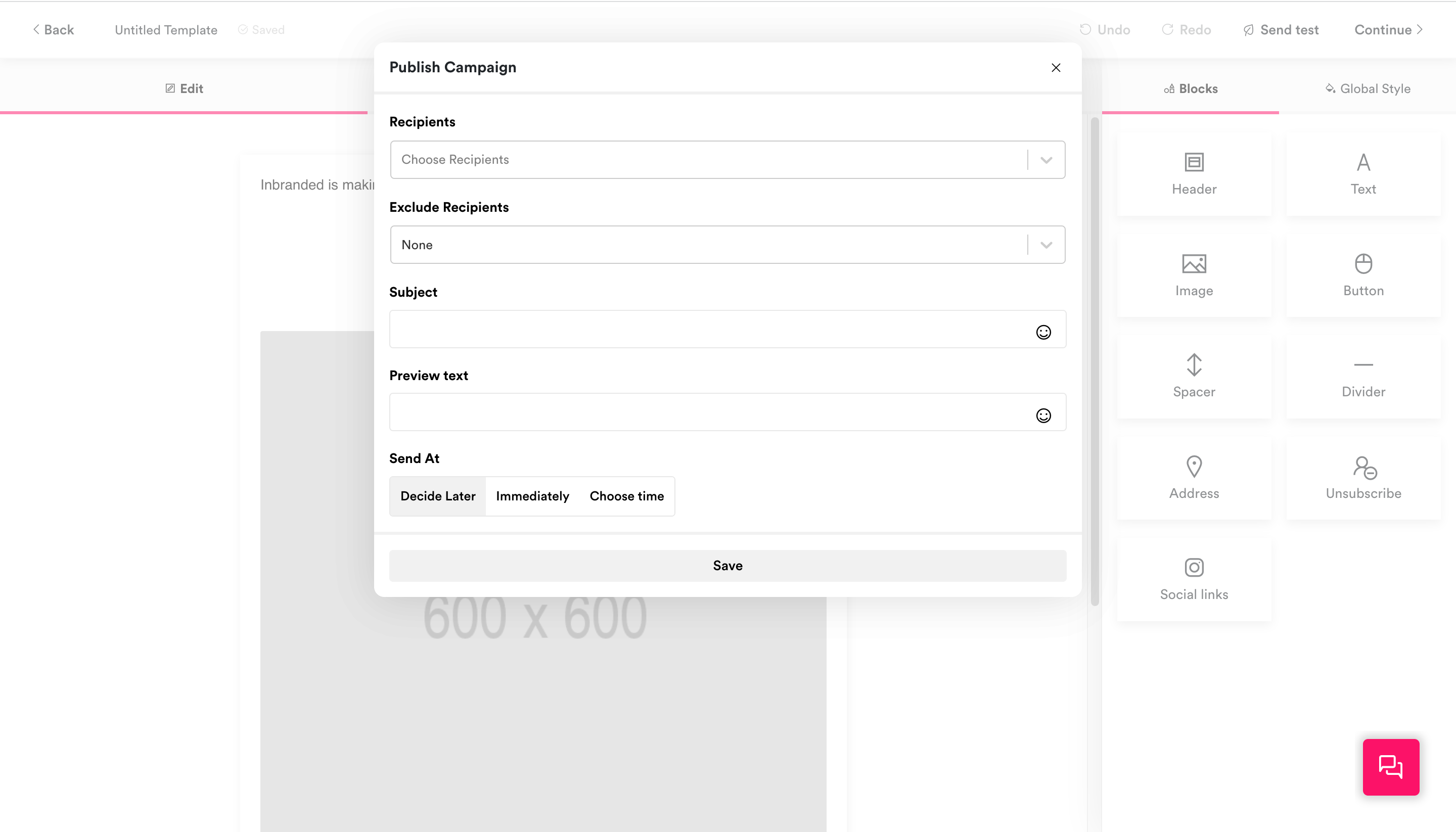How do I send or a schedule an email?
Mojola
Last Update 2 tahun yang lalu
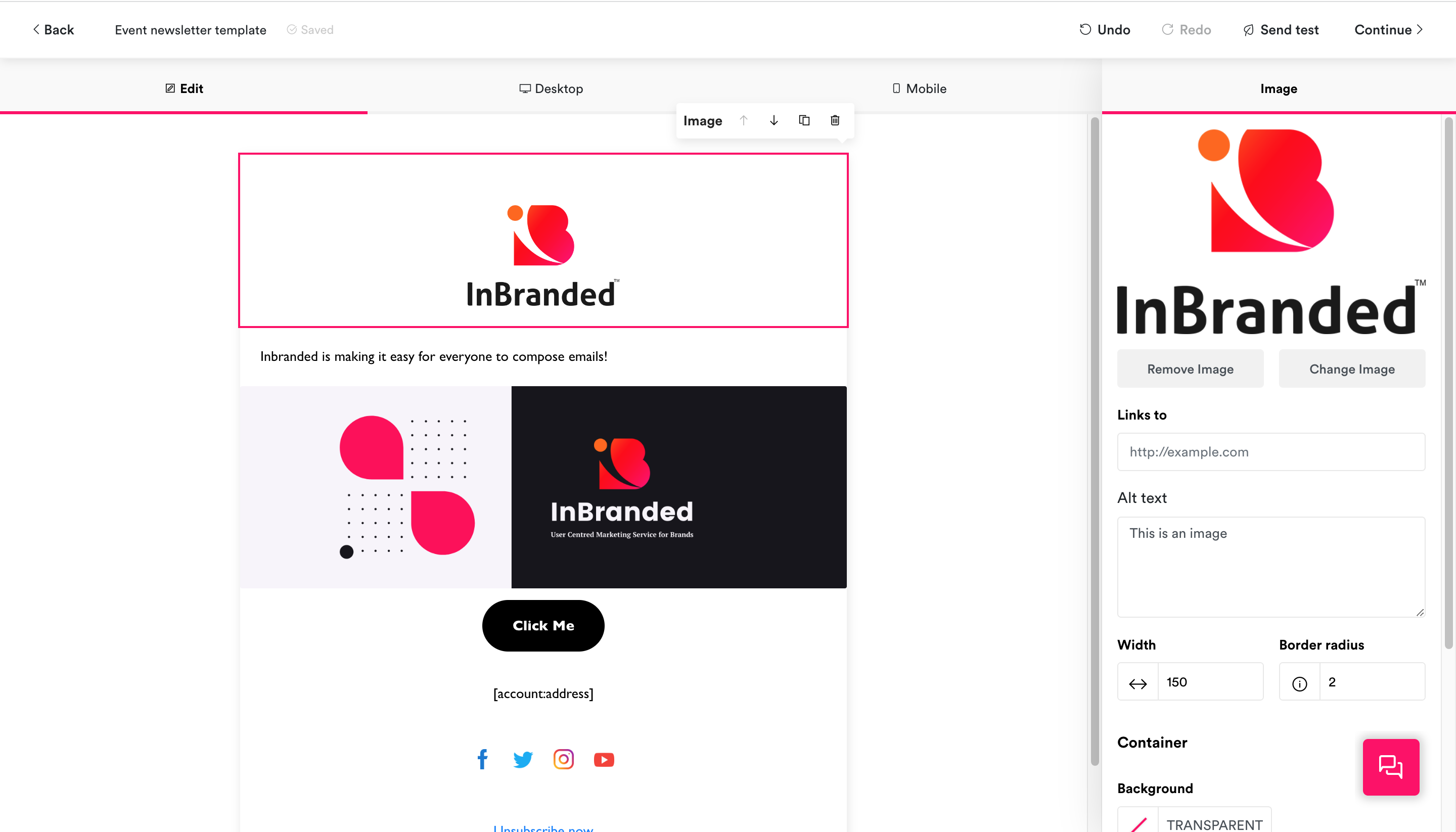
Step 1: From the dashboard, click Campaigns to go to the campaigns page.
Step 2: Click Create campaign and then Email Campaign from the campaigns page.
Step 3: Create the email from existing templates or your previous email or create the email entirely from scratch.
Step 4: In the email builder, customize the email to your desired outlook and click Continue on the right of the top bar.
Step 5: In the publish campaign popup, choose the email destination, and enter the subject and the preview text.
Step 6: In the Send At section, choose the desired option to either save for later, send immediately or schedule in the future.