Adding and customizing texts in the design builder
Tomiwa Babatunde Jerimiah
Last Update 3 anni fa
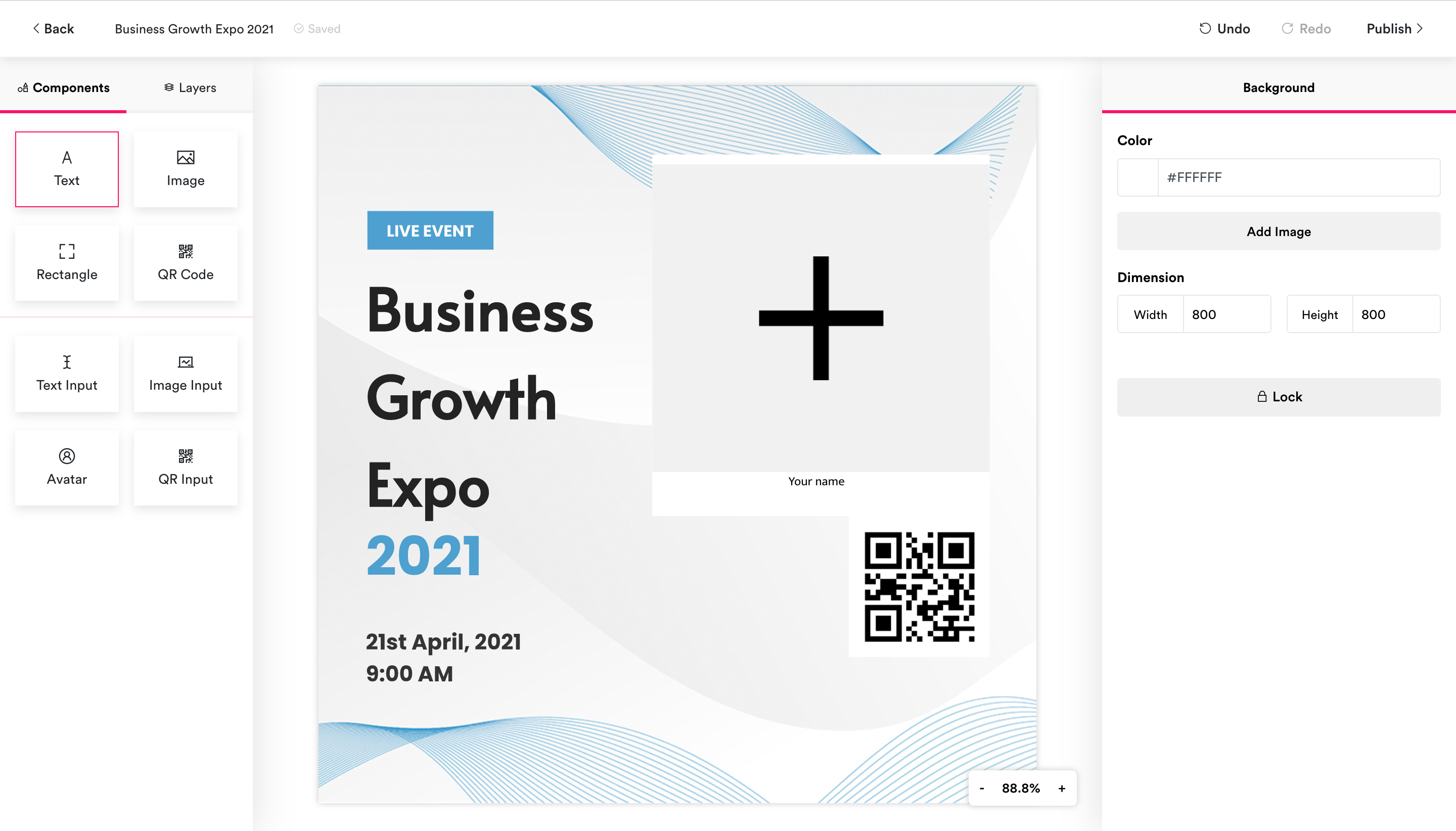
Note: The text added would automatically be the focused component in the design.
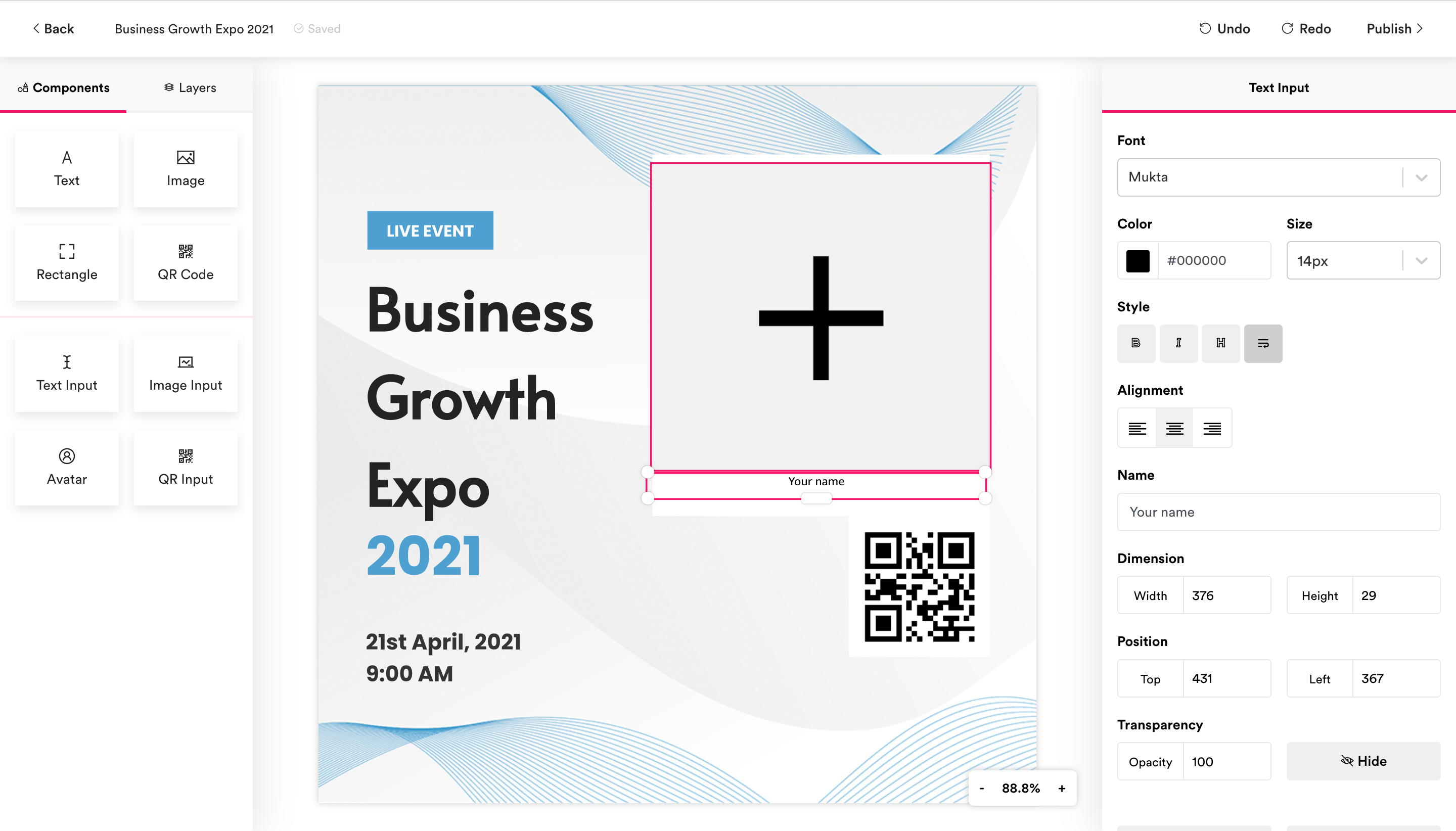
Step 1: Locate the text in the design area and click on it to have it focused. The cursor would change a text-cursor.
Step 2: Click on anywhere within the highlighted component box to enter edit mode. The text pointer would appear and start blinking in the editable area.
Step 3: Edit the text to what is desired.
Step 4: Click anywhere outside the component box to have the changes saved and leave the edit mode.
Step 5: Drag the bottom bar in the highlighted component box to reposition it in the design. Drag the knobs at the edges of the component box to constrain the text to the desired dimension.

