How do I publish my design as a campaign?
Tomiwa Babatunde Jerimiah
Last Update hace 3 años
Publishing a design as a campaign is easy in Inbranded.
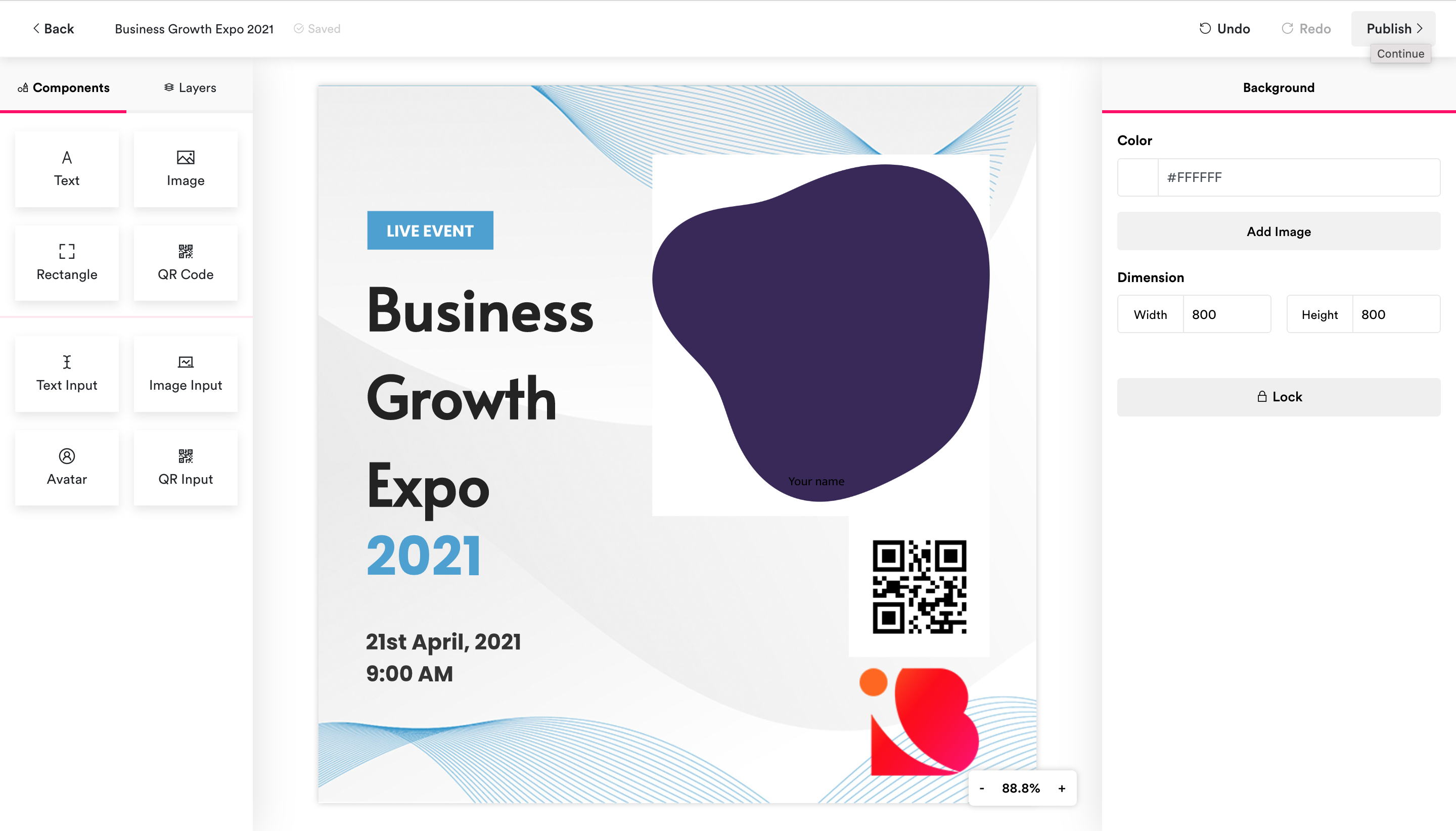
Follow the steps publish your design as a campaign:
Step 1: Locate the design in the dashboard area and click on it to open the design builder.
Step 2: Make customizations in the design as needed.
Step 3: Click on Publish in the top bar to start the publish process.
Step 4: Enter the campaign name in the popup that comes up.
Step 5: Fill in the campaign details and click Save and publish to publish the campaign.

