How do I view my campaign data and analytics?
Tomiwa Babatunde Jerimiah
Last Update 3 年前
Inbranded makes it easy to track your campaign analytics.
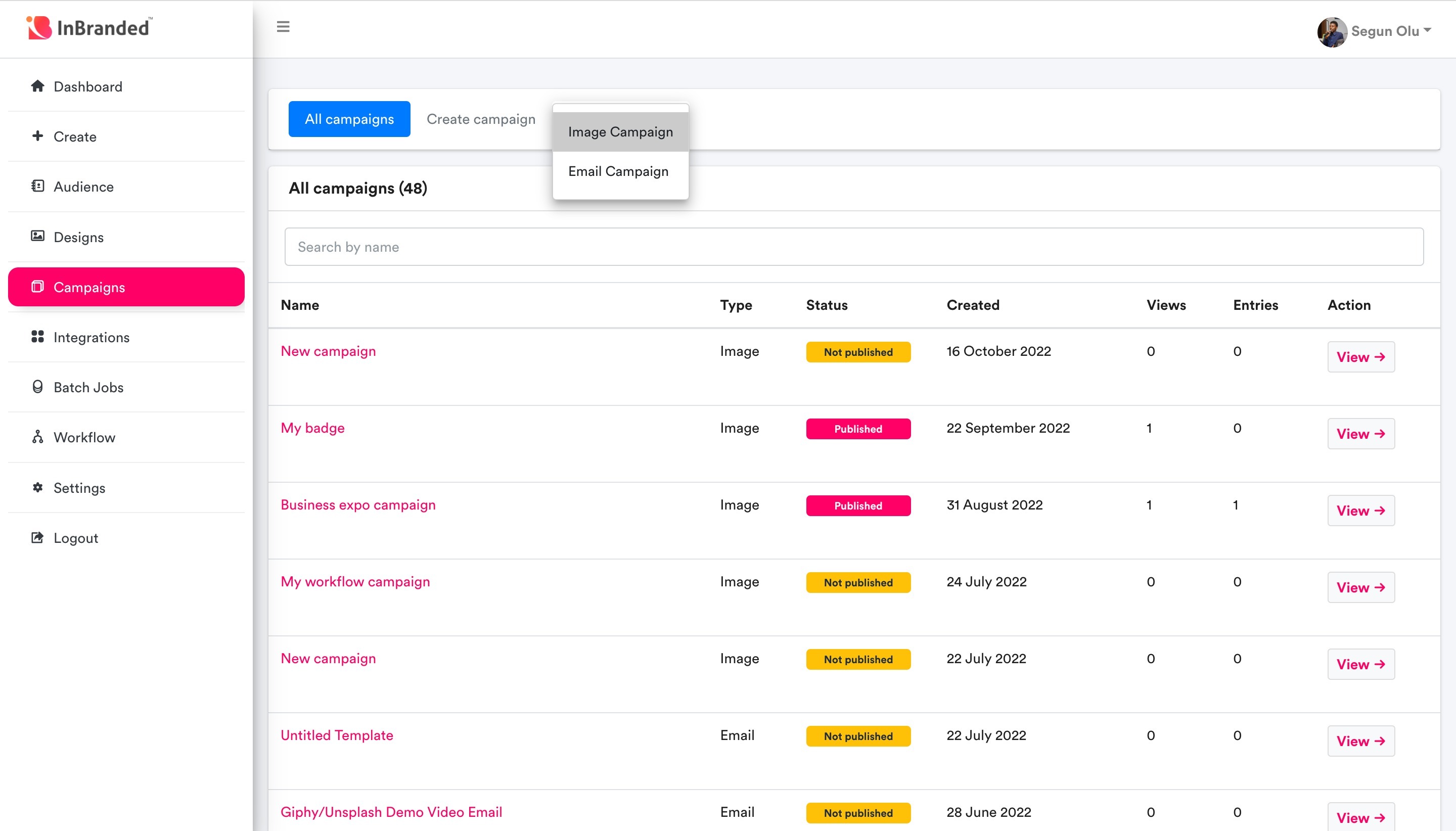
Follow the steps below to view how to track campaign analytics:
Step 1: From the dashboard, click Campaigns to go to the campaigns page.
Step 2: From the campaigns page, click on the desired campaign from the campaigns list.
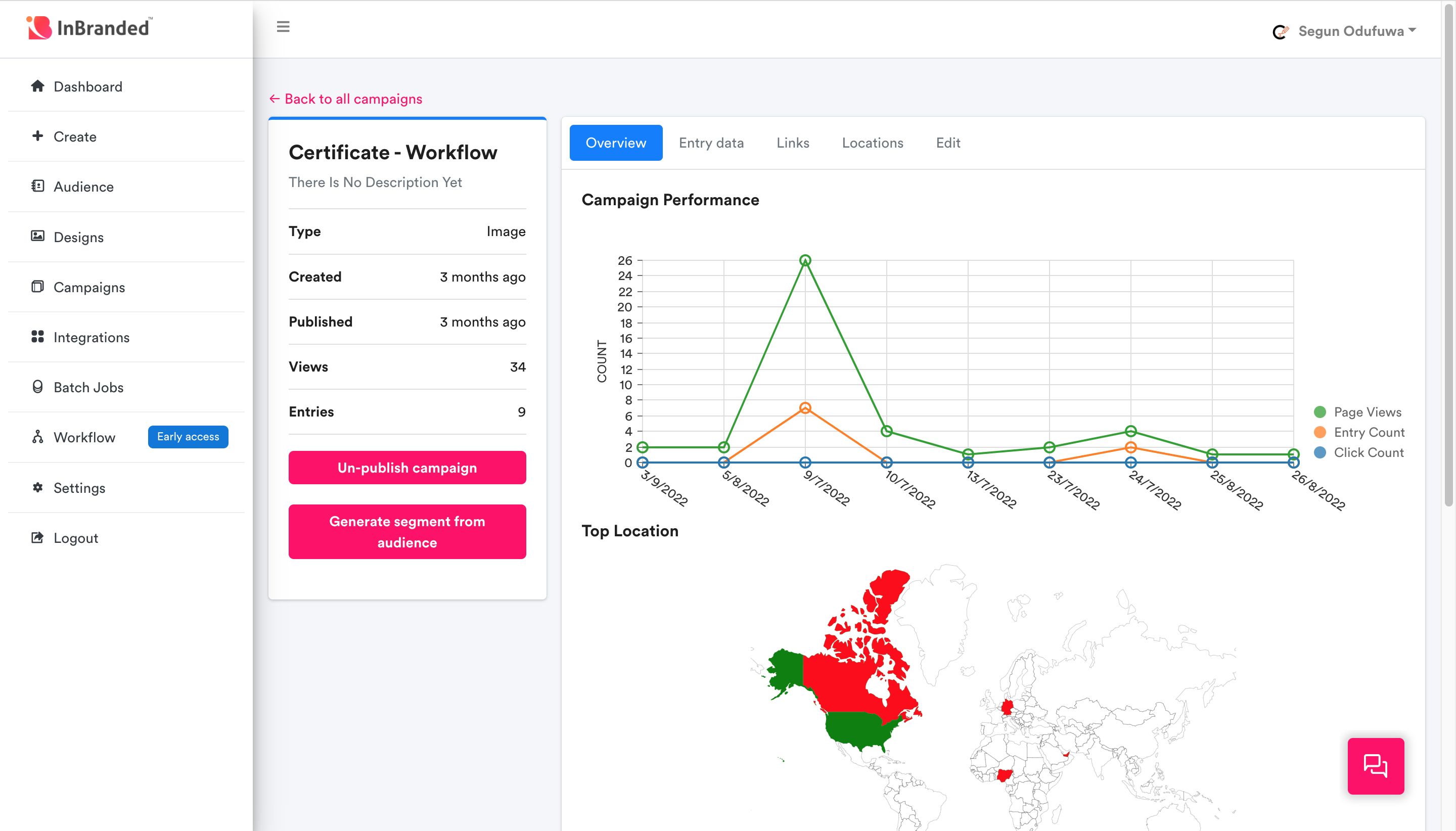
Step 3: Click on the appropriate tab to see desired analytic information.
Step 4: To see campaign data, download as CSV or export the generated images to Zip, click on the Entry data tab.

