Understanding the component mask
Tomiwa Babatunde Jerimiah
Last Update há 3 anos
The component mask is a feature that allows an image, image input and rectangle to be clipped into the desired shape.
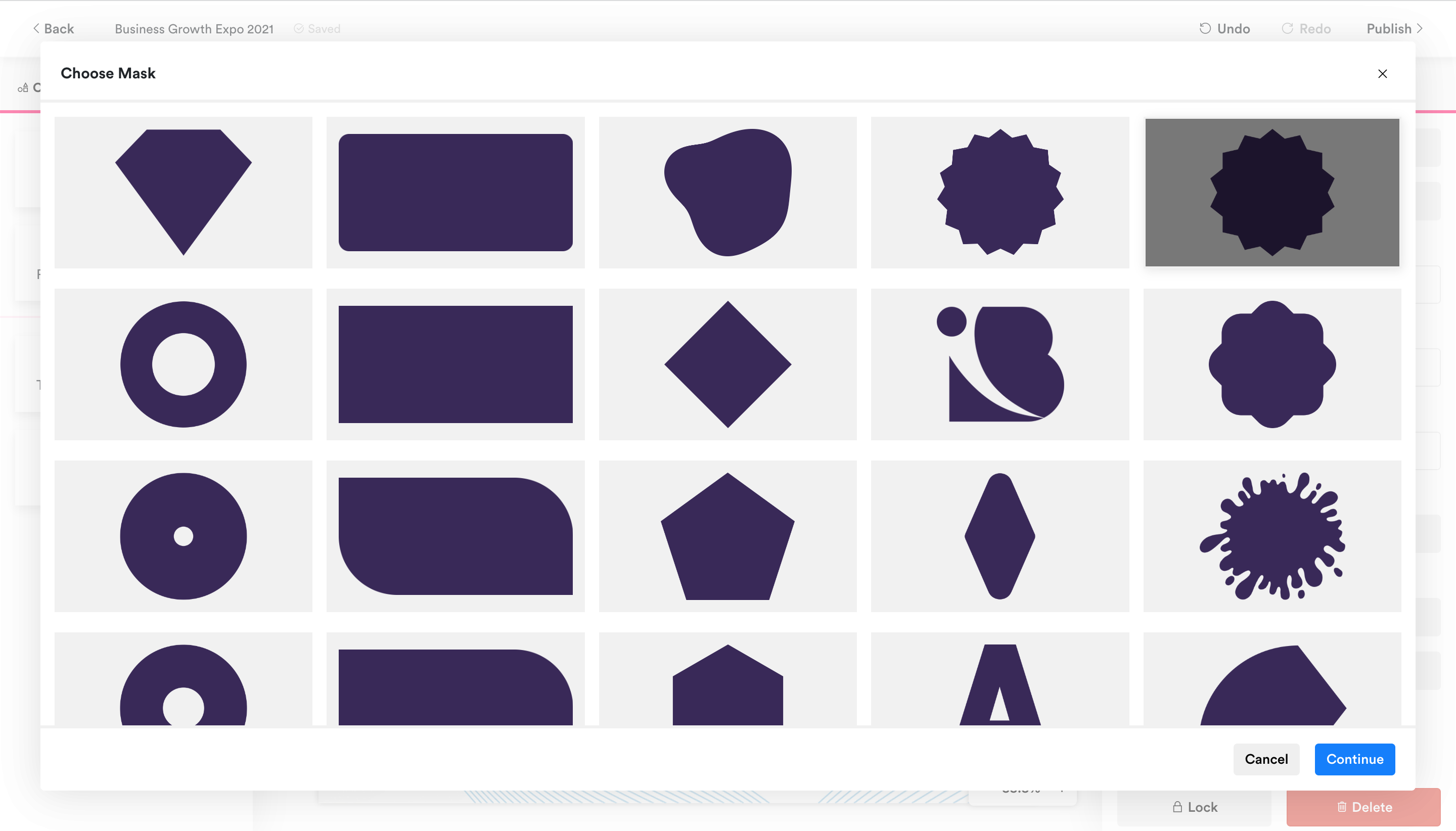
Add a mask to a component
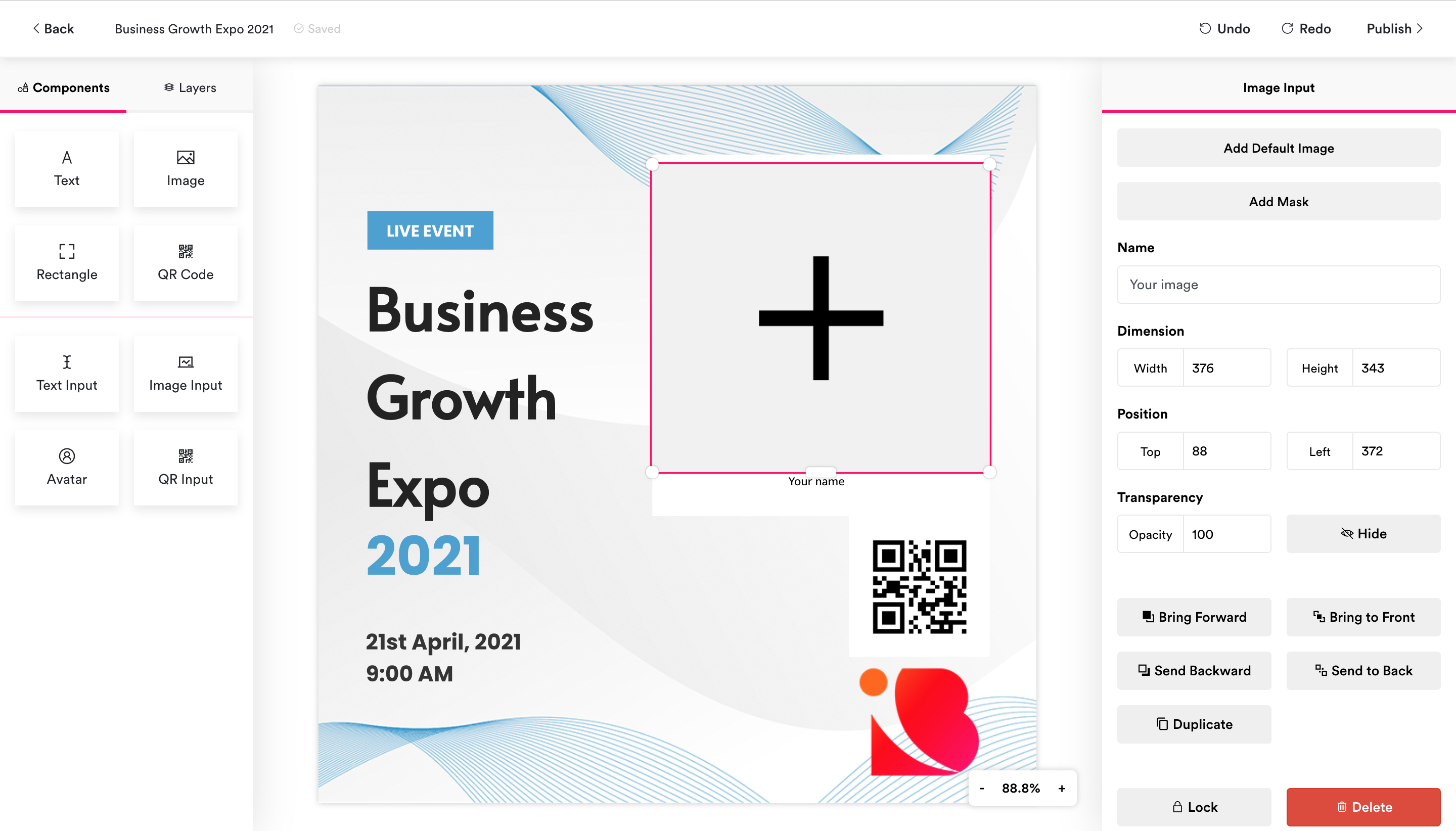
Follow the steps below to add a mask to a component in your design:
Step 1: Locate the target component in the design area and click on it to have it focused.
Step 2: From the preference panel, click Add Mask button to open the mask picker.
Step 3: Click on Continue on the mask picker to apply it to the focused component.
Note: Applying a mask to a component resizes the component to the aspect ratio of the mask.

